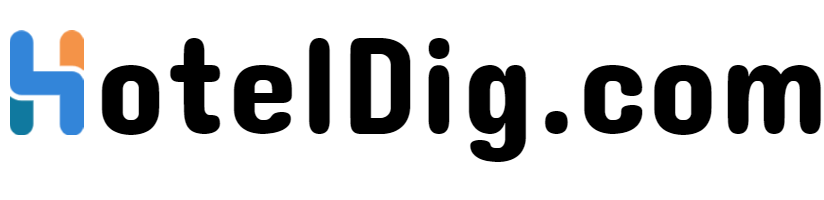Hilton 希爾頓酒店集團推出積分獎勵活動,通過希爾頓官方手機應用 APP 預訂 Hiton 集團旗下任何酒店,並且用 VISA 信用卡結賬,即可獲得希爾頓榮譽會 HHonors 額外 5,000 分獎勵。
活動網址:https://www.hhonors.com/VisaBonus/
活動時間:即日起至 2017 年 1 月 31 日
活動條款:
Offer is valid from November 1, 2016 to January 31, 2017 for Visa® cardholders who are also Hilton HHonors Members who 1) register for the promotion at HiltonHHonors.com/VisaBonus; 2) download the HHonors mobile application to the cardholder's mobile device; 3) book a stay through the HHonors mobile application; and 4) pay for the completed stay between November 1, 2016 and January 31, 2017 (「Promotional Period」) with any Visa card will receive 5,000 Hilton HHonors™ Bonus Points per eligible stay. Bonus Points earned on Base Points do not count toward Elite tier qualification. Please allow six to eight weeks from completion of the eligible stay for Bonus Points to appear in your Hilton HHonors™ account. This offer may not be combined with other select promotions, offer or discounts and is not valid for groups. Blackout dates, early departure fees, and deposit and cancellation restrictions may apply and vary by hotel, please see individual property for details.
參與活動步驟:
1.進入活動網址 → 2.登入會員 → 成功登記 → 3.下載 Hilton 官方 app → 4.用 APP 訂房 → 5.用 visa 卡預付或在前台結賬 → 6-8 周積分計入會員賬號。
HotelDig 提醒您:
1.您必須是希爾頓 HHonors 榮譽客會會員才能參與活動。希爾頓 HHonors 榮譽客會註冊網址:https://secure3.hilton.com/zh_CN/hh/customer/join/joinHHonors.htm
2.必須通過前面的活動網址登入會員賬號來登記此次活動。此活動頁面會員登入並不需要 xx 上網哈,小編剛才已成功登入。也有人反映還是登入不了,不妨換個瀏覽器試試。小編猜測,hiltonhhonors.com 開頭的活動頁面需要 xx 上網,hhonors.com 和 hilton.com 開頭的並不需要。
3.這次活動一定要使用官方 APP 預訂才能參與,希爾頓官方 APP 下載地址:http://hhonors3.hilton.com/zh_CN/hhonors-mobile-app/index2.html
4.這次活動對 VISA 卡的等級並沒有限制(以往是有的),另外也沒有說明只能獲得一次 5,000 分獎勵,說不定每次有效 stay 都有獎勵呢,不管如何,先登記了再說哈。
5.另外別忘記了還有一個雙倍積分活動(App 預訂 3 倍,還有隨機額外任務獎勵,2016 年 12 月 31 日前),當然兩個活動是不能疊加的:https://www.hiltonhhonors.com/9213_08302016(需要科學上網)
希爾頓精選促銷活動: